I know, maybe I have too much time on my hands, but I’m a nut when it comes to organizing things – sometimes to the extreme. Oh wait, that sounds a lot like an obsessive-compulsive disorder. Let’s not go there, shall we? That’s another subject … Anywhoo, here’s a little trick to help organize all those boring folders and files on your computer.
Here’s what your document file looks like, now:
![]()
Step 1: Collect your favorite Icons. You can find them via Google, copy and file in pictures/images folder for easy access.
![]()
Step 2: Right click and copy the desired Icon.
![]()
Step 3: Right Click on a folder and pull up “Get info” – it will look like this. Right-click on the small folder next to the name and paste the copy of your selected icon.
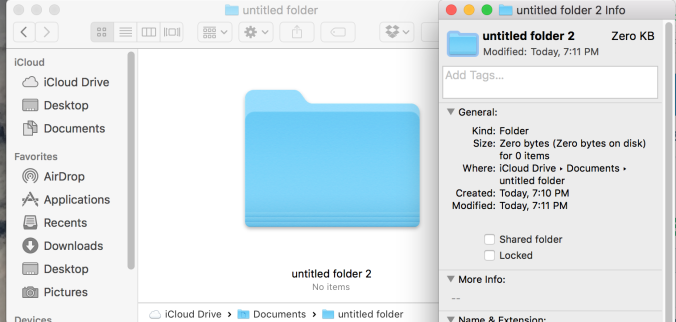
Step 4: Viola! Your document folders now have a personality of their own!
![]()
It’s a good way to organize those pesky boring files, but I must warn you. The process can be very addicting. Happy organizing!
I’d love to hear your thoughts on the subject. Join the conversation. Talk to me or tell me your story. I’m all ears.

How fun and time-consuming. LOL
LikeLiked by 1 person
Blame it on the squirrels! LOL!
LikeLiked by 1 person
They at your house too? LOL
LikeLiked by 1 person
You wouldn’t believe it!
LikeLike